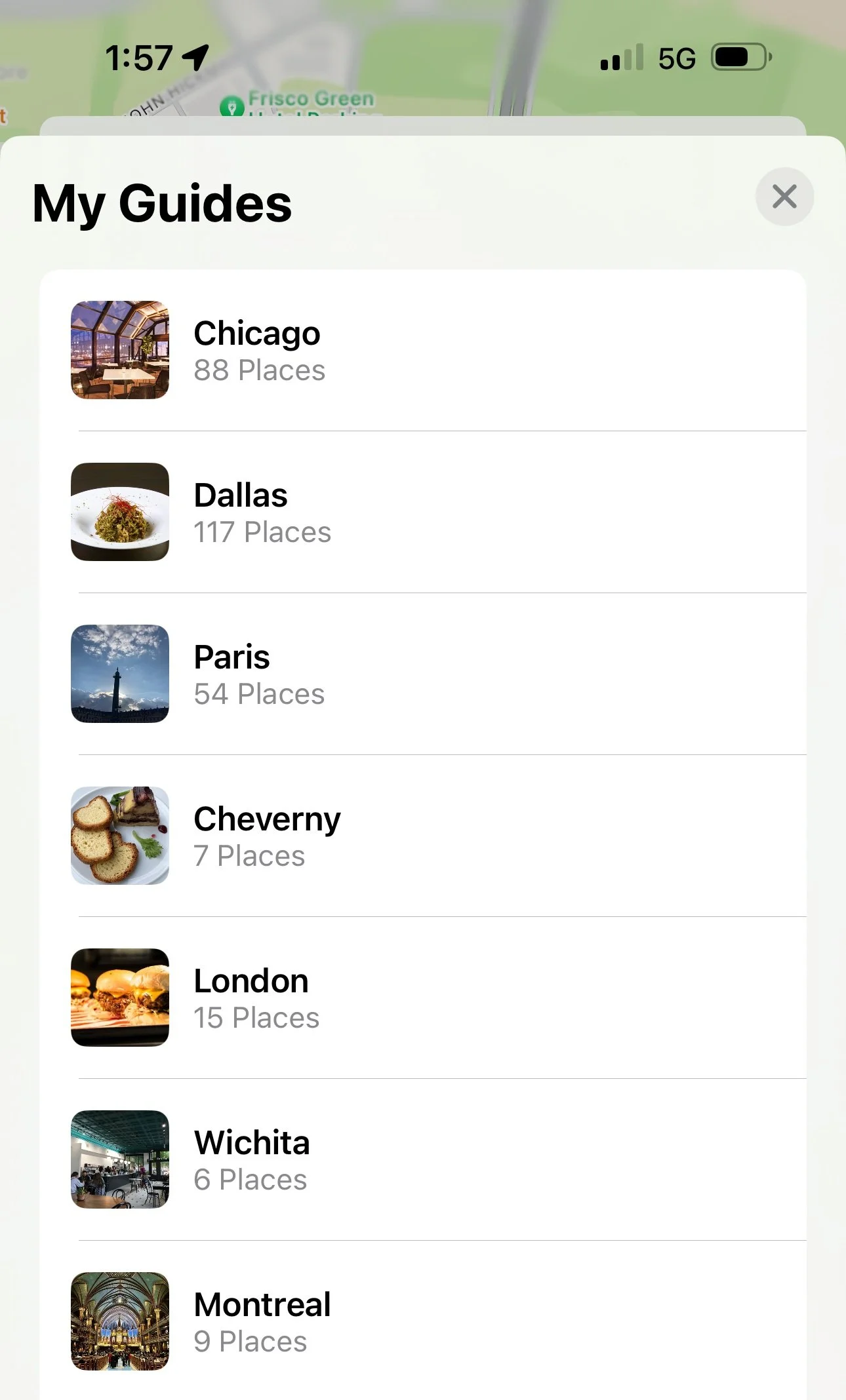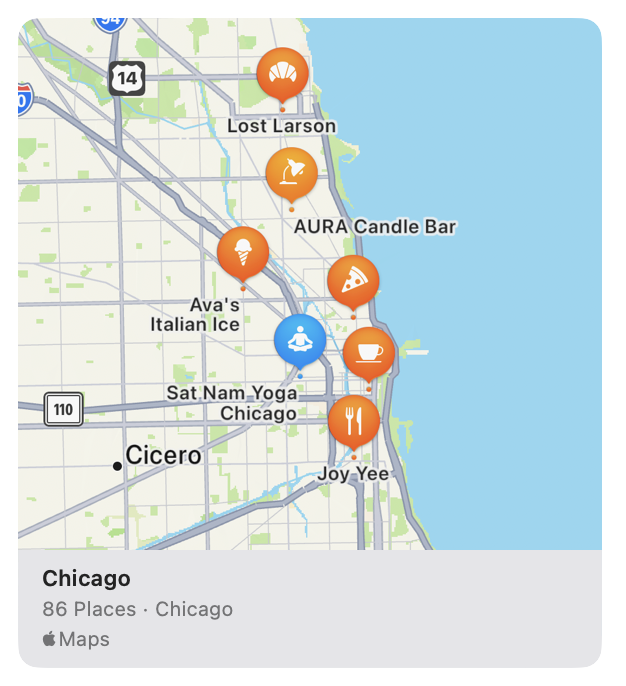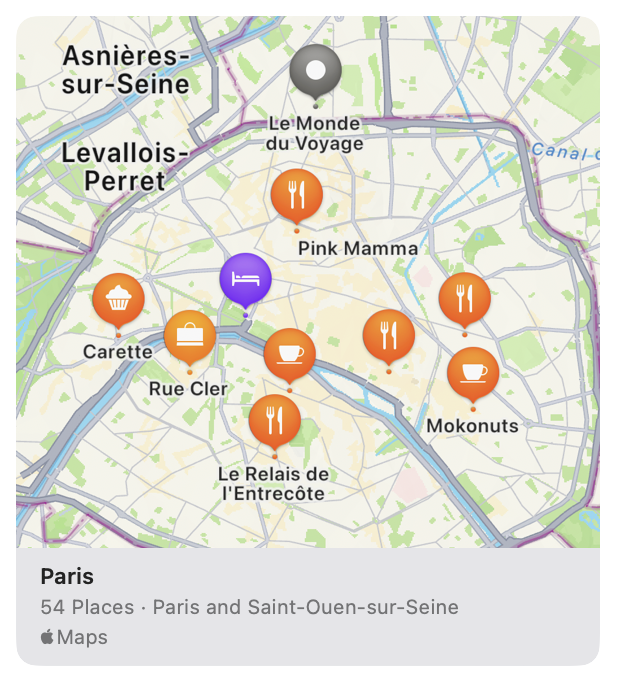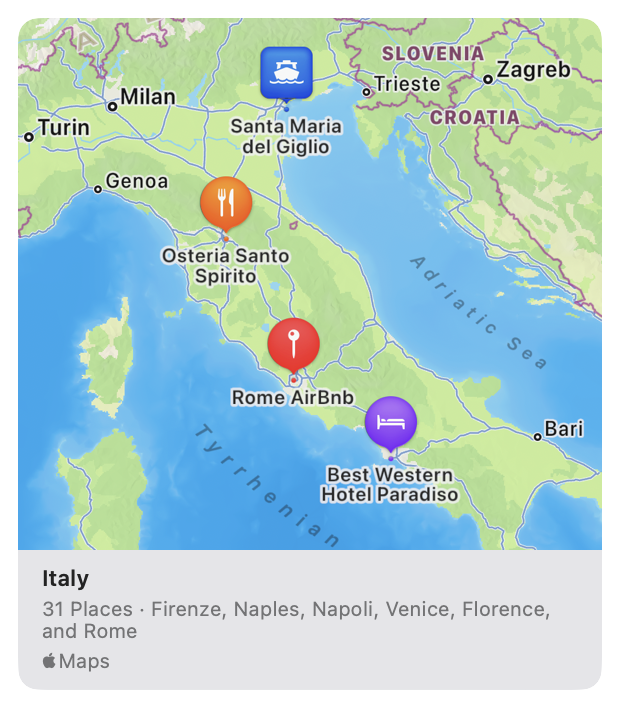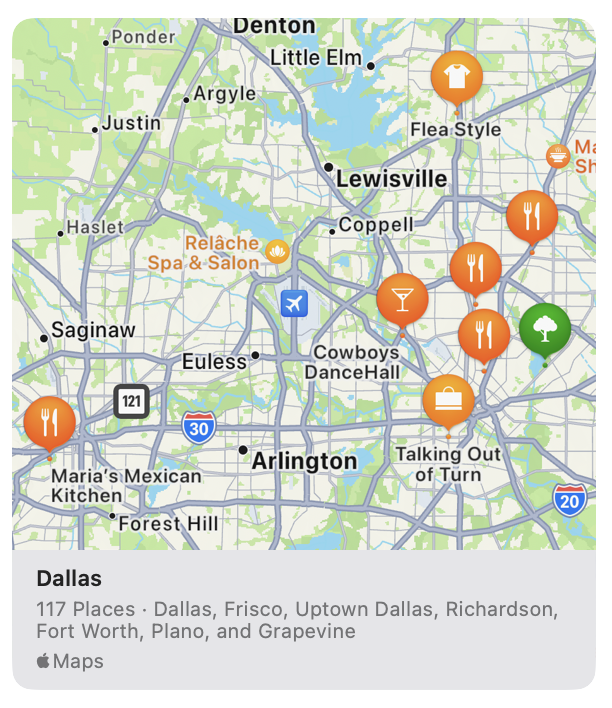the ultimate
travel diaries
I take everything seriously (to a fault) and planning our recent trips to Europe were no different. These were complete productions. Once in advertising, always in advertising.
The best part of this actually in a way happens after, when you have a record of everything you’ve done to share with family and friends who might take a similar trip as you. It’s easily share-able at the drop of a link.
Here’s the 411…

ONE Template to rule them all:
Choosing the location is sort of the hardest part, but once you have your spot, we need to plan.
Do not try to do this all at once. Remember that this is some people’s full time job. So you’re going to start with this Google Slides template and brainstorm. Whenever you’re feeling motivated, jump back in…
——
Phase 1. Create slides for all of the cities within the country you’d like to visit. Within each section, you’ll dump ideas for things to do, places to eat, ect. Start to notice what’s rising from the top and choose from there. You’ll see slides to book trains, travel plans, and logistics. Complete Phase 1 at least 4 months before your trip.

Time for Phase 2: We need a plan within each city section.
Put a question box on your instagram story for each city you’re visiting asking for favorites. Start to build out and prioritize each city section with things that excite you.
——
Start with the Itinerary Overview slide and map out what you’ll do on each day at a glance.
Then, move into each day slide to build it out further. Start with what’s booked. Flights, trains, checkins, ect. Add dinner reservations, tours, the whole 9 yards. And make maps your best friend. Is it worth it to drive 2 hours for that one sushi place? Probably not. Choose ease. I hope you like puzzles…
Do this through out the next several months before your trip!

Phase 3: the few weeks left before your trip…
Except while this is typically stressful, you have everything in one place.
Save a PDF and send it to a few emergency contacts. Save it to the files on your phone so you won’t need wifi to access it. I always liked to sort of study it on the flight over. It gets me excited as well as able to feel in charge for the trip. Which baby, that’s priceless.
a note on apple maps ...
a note on apple maps ...
When viewing a location on Apple Maps, you can click “More” and “Add to Guides” and create guides for all different cities.
Every time someone suggests a place, add it to your Guides!
Then, when you’re walking around in person, those places will be highlighted on the map. The next time you need coffee, or lunch, or a manicure - whatever - you will have recommended places pop up around you. Great for planning long walks as well!
My favorite part: you can air drop someone your guide!